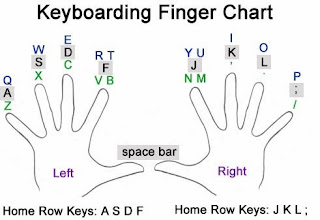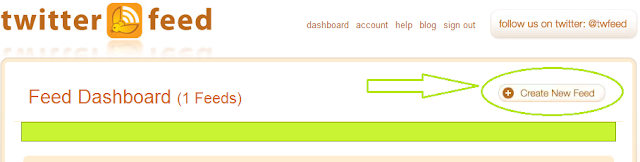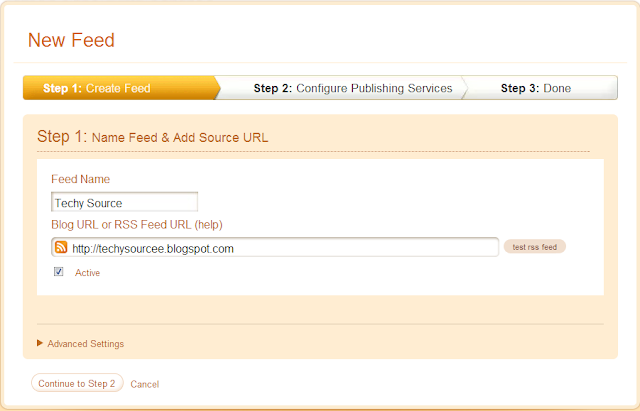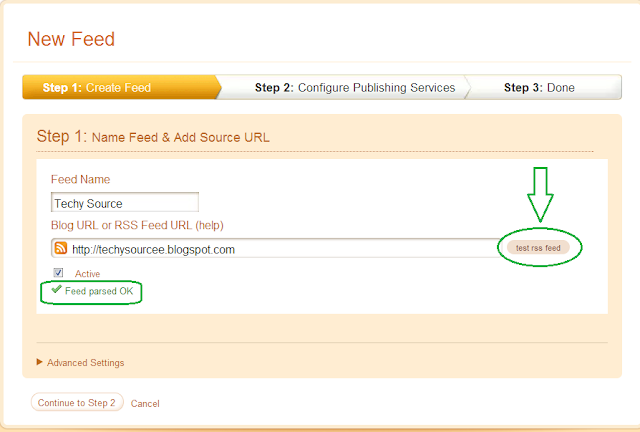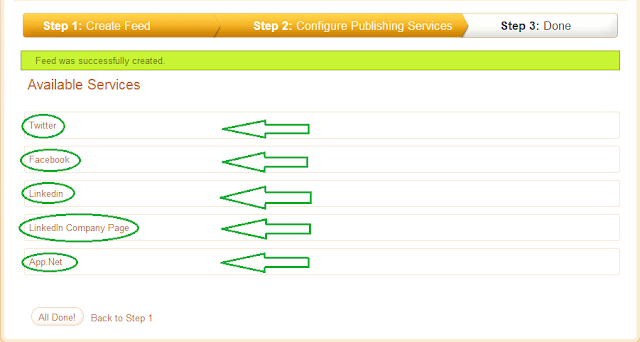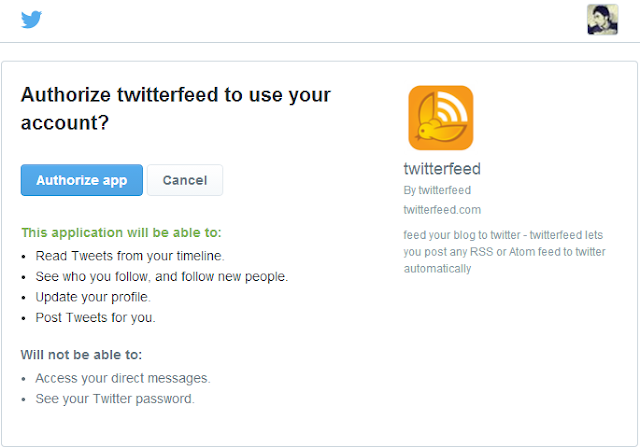Talk with other computers on your network
Talk with other computers on your network

Command Prompt, also known as cmd.exe or cmd (after its executable file name), is the command-line interpreter on Windows NT, Windows CE, OS/2 and eComStation operating systems. It is the counterpart of COMMAND.COM in DOS and Windows 9x systems (where it is also called "MS-DOS Prompt"), and analogous to the Unix shells used on Unix-like systems.
With CMD you can chat privately with a friend or client on you Network, you don't need to download any fancy program.All you need is your friends IP address and Command Prompt.
Follow the steps below:
With CMD you can chat privately with a friend or client on you Network, you don't need to download any fancy program.All you need is your friends IP address and Command Prompt.
Follow the steps below:
First open start menu > Run then type cmd and open it.
Firstly, open Notepad and enter:@echo off :
A
Cls
echo MESSENGER
set /p n=User:
set /p m=Message:
net send %n% %m%
Pause
Goto A
Now save this as Messenger.bat. Open the .bat file and in Command Prompt you should see:
MESSENGER
User:
User:
 |
| ScreenShot |
- Now Go to your control panel and change the view by option to Large icons (i.e a Classic View). Now click on the Administrative tools, then click on the Services.
- Now find the messenger service in the list displayed on the right and open it. Under the startup type check weather it is in disabled mode or not , No click on that and select manual .
- Now click on the start button which is located in the upper right hand corner of the window and click apply.
- Now do the same procedure on the remote computer which you wanna chat . Until you activate this service on both the PC ‘s you won’t be able to use this.
- Now click on your messenger file . As it is a batch file it will be opened in cmd (command prompt). It should show MESSENGER at the top and followed by User . Now type in the IP address of the remote computer which you want to chat . If that remote computer is in the network, then the message you typed will be sent to them . It will be likewise on the other computer.
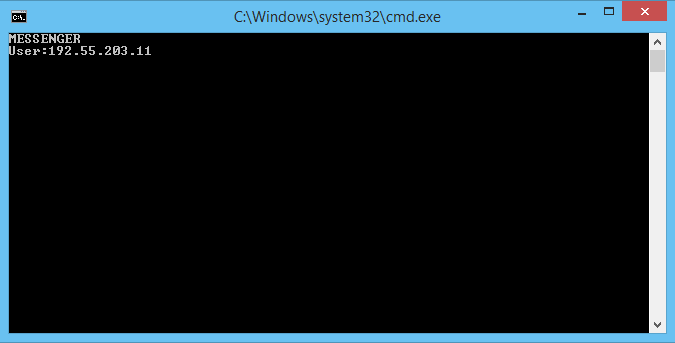
After User type the IP address of the computer you want to contact as shown in the above screenshot.
Now type in the message you wish to send.
Before you press "Enter" it should look like this:
Now all you need to do is press Enter and start chatting.
Now type in the message you wish to send.
Before you press "Enter" it should look like this:
MESSENGER
User: 56.108.104.107
Message: Hi
Now all you need to do is press Enter and start chatting.