
How You Get Unwanted Emails?
Basically, whenever you visit any online service, they ask you to provide your email address and they record/note your email or either sell it to other online services and start spamming you mail box by sending you the hundreds of emails daily, weekly or either monthly for promoting their products or services. However, if you open any mail from your inbox, there is a Unsubscribe link but it takes decades to unsubscribe to those mail one by one. Therefore today i decided to show you a short and easy way to get rid of this major problem. Here is a step by step guide that you should follow correctly.Unsubscribing Junk Emails from Inbox
Login to you Gmail account and click the checkbox to select all emails. You can deselect emails one by one you'd like to be subscribed from. (Screenshot below).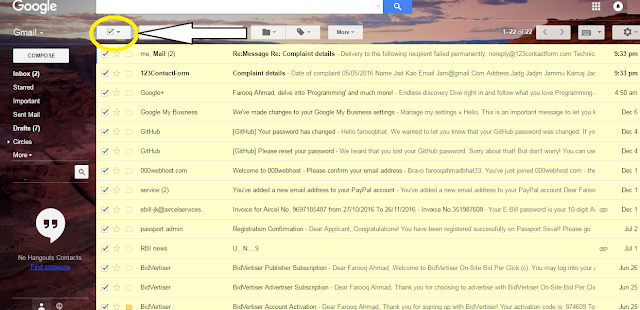
Click the (!) icon as shown in the picture.
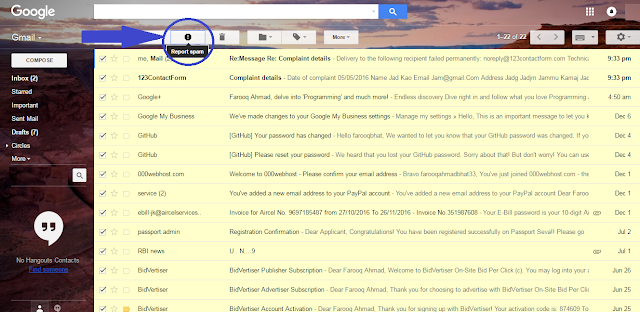
Now the next and last step is, click the Report Spam & Unsubscribe.
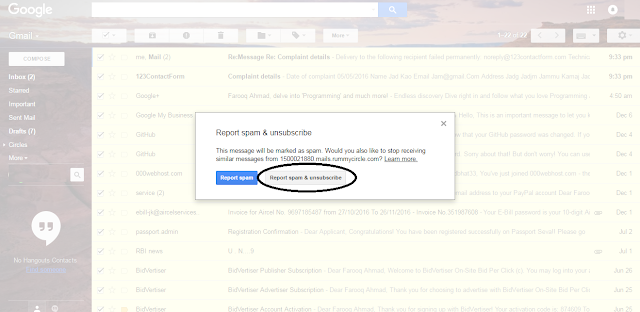
Stay tuned with us.
