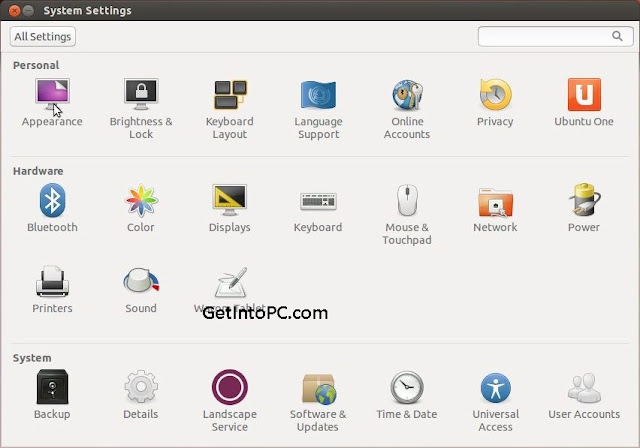BidVertiser best adsense alternative for every site and it is a great and vast option for those who have been banned from adsense.It is a honest review about Bidvertiser best adsense ppc ad newtwork. Bidvertiser is great in the reality that not only do they PPC pay per click but also on conversions too, means that you have dual chance to make income, one from clicks and the second from conversions, it also can lead to a healthy income stream.
Show text-ads on your Website or Blog with BidVertiser.
BidVertiser Best Adsense Alternative PPC ad network
Bidvertiser best Adsense alternative, and it can used in conjunction with Adsense. You can observe some of the Bidvertiser Ad is similar to Adsense but you can customize these ads to amend that. As compared to Adsense for PPC rate, Bidvertiser offer you the opportunity to get a decent income with the toolbar with a lower pay out rate than Google Adsense PPC. It’s meant to increase with time the longer you linked with Bidvertiser. Bidvertiser alternative of google adsense because it’s provide you the way if you are facing problem by Google adsense you can easily convert to Bidvertiser and continue your online business.However, there are some differences between adsense and Bidvertiser on a comparison stage, going to mention below their differences:
- Bidvertsers Sign up process is very easy as compared to Adsense sign up Process.
- Fill rate of BidVertiser is approximately 100% but the fill rate of Adsense is 100%.
- Bidvertisers quality of ads isn’t very good but it has different ads type which is good for it, Adsense quality of ads are best.
- BidVertiser PPC is good but not the best and the Adsense PPC is best there is no doubt and questions on it.
- Bidvertiser minimum payout is only 10$ and it has payment method, Paypal, Check, Wire Transfer. Western Union while Adsense minimum payout is 100$ and the payment method is Check only.
How Bidvertiser works:
- Register for an account
- Secondly create and place your ads relevant websites.
- Run your ad on Bidvertser’s PPC-Pay per click advertising network to start getting new targeted prospects with in very less time.
- Advertisers set their Bids for Ads to be displayed in Blogs or Websites of some particular category or niche.
- Bidvertiser checks category of Publisher’s website or blog and displays the top or highest bidders on his/her site.
- When visitors click Bidvertiser ads, publishers earn money, they have a double chance if click turns into conversion.
- Advertisers get traffic and lead their business, on the other hand Publishers get paid for the area they allow at the end of the month.
Available Advertisement Formats and Tools:
Bidvertiser provides several Ad formats for the advertisement to use and get the best combination, such as:Slider Ads: Using slide Ads can increase earnings because these ads will display to the visitors sliding from bottom to top with having close button above the ad. Not recommended for highly professional websites.
Pop Under Ads: These ads are shown only once per 24 hours per user behind the active browser window, not recommended for professional websites.
XML Feeds: XML feeds can use to display ads across web apps such as Domain Parking, In-Text, Web Search, Toolbar search results.
Bidvertiser for Advertisers:
Bidvertiser best adsense alternative means a great alternative to Adwords if you are searching for a good value pay-per click option.- Many ad formats available
- You may design your own ads.
- Select the genuine websites that will show your ads from a categorized directory.
- Promte your Ebay listings.
- Geo-trading available.
- You have to commit to $5 every day campaign budget for each ad, however the unspent amount rolls over to be utilized for the following day.
How to Earn More Money from BidVertiser:
There is no particular way to making money from Bidvertiser because Bidvertiser is a Pay Per Click Network, but here going to share some tips and tricks those are really useful for receiving more clicks and you can earn more money with the same traffic you are receiving on your blog.Below Title of the Blog Post:
For getting more clicks one of the best place is putting ads below blog post title, the reason is almost 99% readers of your blog must see that place, it means the advertiser company displaying ads relevant to your blog post content then you get more chance of clicks.
At the Bottom of the Blog Post:
One more good area where the eyes of the readers move on about to 80% is at the bottom of the blog post, here if readers of your blog posts see the related ads on this place, and the ads are according to readers choice than your click rate would be much higher.
In Side Bar Area:
The reader’s attention on the side bar is about 60% times, it is also good opportunity for you, if you add promoting affiliate products in this area than you can get clicks and most of the time it will give you the best result.
In Between the Blog Post:
This is the amazing place to place code of ads network, it is because if you are presenting great and best content in your blog post then it may cause of getting more traffic is much more and more traffic as compared to more click. This area is 100% in the reader’s attention area, they see your ads means a golden way to catch more clicks.
Top 10 Points About Bidvertiser Ad Network:
Bidvertiser best adsens alternative due to its some leading points which make it more easy and workable, here is top 10 positive points about Bidvertiser Ad Network.1. Bidvertiser Ad Network has very fast approval process.
2. Bidvertiser is one of the oldest advertising networks.
3. Its installation of code is very easy and you find wide variety of sizes in option to choose.
4. Through Paypal your maximum payment is 10$ but 100$ through cheque.
5. More than 56k websites or blog are linked to Bidvertiser.
6. Bidvertiser Alexa rank is best.
7. Monthly payment process and more special is Bidvertiser is legit network.
8. Through your blog, bonus for getting more conversion rate.
9. Disable of account is quite rare.
10. PPC Pay Per Click is sometimes more than 2$.
You can choose Bidvertser if:
- If you are banned from Adsense or you are having approval problem.
- If you have new blog or website.
- If you have wix, warez or siterubix site.
- If you have hosted at a sub-domain.
- If you want to make money from your blog.
- If you want to use an additional money for your sites expenses.
Sign up Now - its free
Overview Bidvertiser
Make money from clicks and conversionsYou get paid for every visitor that clicks on an ad, and an extra revenue if the click turns into conversion. Our goal is to enable you to make as much as possible from your advertising space, by letting advertisers bid on your ad space. We pay monthly, either by check, wire or instantly through PayPal with a minimum of only $10
Always have the highest bidders displayed on your website
BidVertiser will always display the highest bidders on your site, assuring the maximum revenue possible at any given time.
Have your bidding steadily improved over time
You will see a constant improvement in your bidding over time, as both your visitors and our advertisers will be exposed to the opportunity of bidding against each other on your ad space.
Customize the layout of your ads
BidVertiser gives you a simple point-and-click tool to help you customize the layout of the ads to fit your site's look and feel, in order to retain the high quality of your website.
Generate detailed reports to monitor your ads performance
Use the Publisher Center to generate detailed online reports to monitor your ads performance, including the number of page impressions, clicks, click-through rate, and the total amount you've earned.
Final Words
Bidvertiser is a good legit network , you can make money online from your websites or blogs, if you are still not using it then start using it, because it will help you to make money from your advertising networks, Bidvertiser provide variety of ad formats with good payment.