
Reaction/Reaction Buttons for Blogger - After a long time, I am back with another tutorial for you. Here is another big and very useful blogger widget. You can show reaction buttons on your BlogSpot blog. Reaction widget lets your blog readers leave feedbacks on the posts that you have published. We daily access our Facebook accounts, if you access your Facebook account from your PC you will see the reaction when you mouse-over the like icon. Similarly, blogger reaction widget uses the same process.
Check out: Auto Sharing Blog Posts On Social Media Networks
When blog readers leave the comments on your blogger posts, they need to spare few moments to type the comments but sometimes, readers just read the posts and then lifts without leaving the comments. There are many reasons behind this matter. It usually happens when your readers do not have time to type the comments. Therefore, reactions take just a second to leave feedbacks without typing. Here is very simple and easy way to add reaction buttons for BlogSpot blogger using vicomi.com website.
Read Also: OG Open Graph: Facebook, Twitter, Google+, Pinterest for Blogger
Adding Reaction Buttons to BlogSpot/Blogger
- Go to vicomi.com
- Signup with your Blog title, e-mail address and your website/Blogger URL
- Click Proceed to Step 2.
- Choose your emotion design that matches the best with your blogger and click Done.
- Copy the code from vicomi.com as shown in the screenshot
- Now login to your Blogger Dashboard > Edit HTML and find </article> or <data:post.body/>
- Past copied code right after <data:post.body/> or </article> tag enclosed by <b:if cond='data:blog.pageType == "item"'> and </b:if> tags
- The final code will look like the:
- Finally, click Save theme and you are on the go.
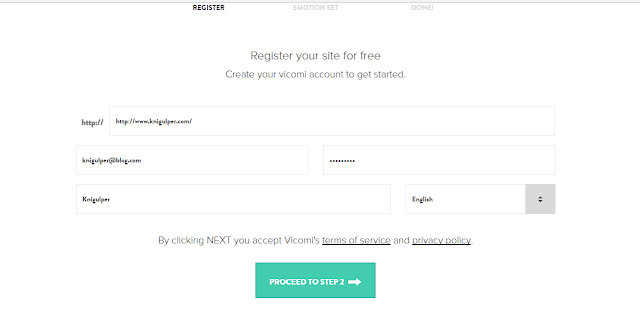
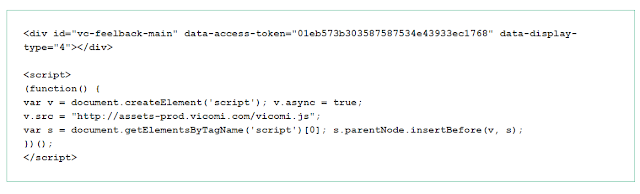
<b:if cond='data:blog.pageType == "item"'> <div id="vc-feelback-main" data-access-token="381ccf9d6d4ec508d5d675cdecabd1ea" data-display-type="4"></div> <script> (function() { var v = document.createElement('script'); v.async = true; v.src = "http://assets-prod.vicomi.com/vicomi.js"; var s = document.getElementsByTagName('script')[0]; s.parentNode.insertBefore(v, s); })(); </script> </b:if>
Keep reading our posts. We will post more amazing widgets, tutorials, tips and tricks just for you. You can subscribe to our YouTube Channel to watch our latest tutorials or subscribe to RSS to receive our updates straight to your inbox.






How do I remove these reaction options from my other pages, like contact form or about me?
ReplyDeleteBy default, the feedback buttons are hidden from static pages like contact page, about us page etc. However, if you want to show the reaction buttons on static pages, you have to add the
Delete<b:if cond='data:blog.pageType == "static_page"'>
<b:if cond='data:blog.pageType == "item"'>
<div id="vc-feelback-main" data-access-token="381ccf9d6d4ec508d5d675cdecabd1ea" data-display-type="4"></div>
<script>
(function() {
var v = document.createElement('script'); v.async = true;
v.src = "http://assets-prod.vicomi.com/vicomi.js";
var s = document.getElementsByTagName('script')[0]; s.parentNode.insertBefore(v, s);
})();
</script>
</b:if>
</b:if>
You got me wrong..In my blog the what ever appears around a post, same things are appearing around any page I creat, Contact form or About me. I don't want that. I need reactions only for the posts.. Please hep me...How could I hide those reaction options from them. (Note: Comment doesn't appear on pages only reaction, whether it is the default reactions provided by blogger or through vicomi)
ReplyDeleteAdd reactions to your BlogSpot blog and then send me the URL of your blog. I will give you CSS code to hide them.
DeleteFirst of all, thank you for following my issue.
ReplyDeletehttp://www.thetinyscreech.com/
This is my blog url. I just want to remove those reaction options from my contact page, and I don't want it to appear on any other pages that I am going to add in future.
I have no knowledge about coding and all. So please guide me exactly what I have to do..
Please enclose the vicomi code by:
Delete<b:if cond='data:blog.pageType == "item"'>
</b:if>
Example:
<b:if cond='data:blog.pageType == "item"'>
Your vicomi goes here
</b:if>
If you are still in confusion, then please download your theme and send it to me at [email protected]
DeleteYes, it is working. Thanks a lot for resolving my issue..
DeleteHmm Good and Congratulations!
Delete